In the universe of Destiny 2, the walls between worlds have crumbled, inviting you to unite with fellow Guardians regardless of their chosen console or PC. Crossplay is your bridge over the once impassable platform divide, seamlessly connecting you with players from every corner of the gaming cosmos. You’re no longer restricted to your own platform island; now you can team up, compete, and share experiences with friends on Xbox, PlayStation, PC, and Stadia. As you set up your Bungie friends and IDs, navigating this expanded universe becomes second nature. Dive into the mechanics of cross-platform matchmaking and embrace a community richer and more diverse than ever before. The stars have aligned in Destiny 2, and they’ve brought Guardians together across the digital expanse.
Key Takeaways
- Destiny 2 allows crossplay between different platforms
- Crossplay is facilitated by a unique Bungie Name
- Crossplay integrates with cross saves, allowing players to access their Guardians on any linked account
- The Roster screen within the Director is the hub for connectivity, displaying Bungie Names and platforms of other players.
Understanding Destiny 2 Crossplay
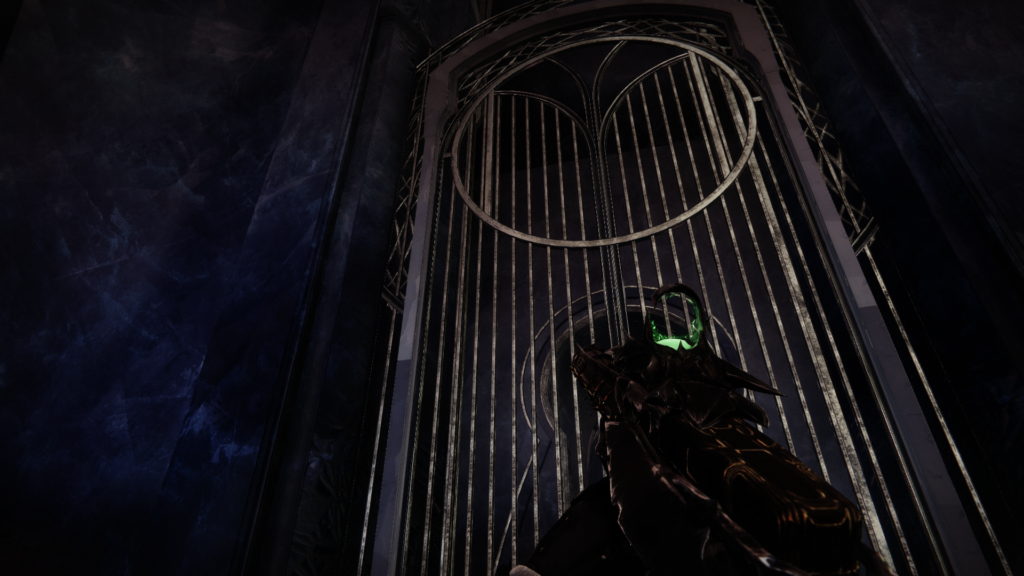
In Destiny 2, you’ll receive a unique Bungie Name, a combination of your initial platform login and a four-digit identifier, enabling crossplay with other Guardians. This feature seamlessly integrates Destiny 2 cross saves and links your various platform accounts. Whether you’re a console player or a PC player, crossplay lets you unite with friends and engage in battles across the stars.
Your Roster screen within the Director is now your hub for connectivity. Here, you’ll see the Bungie Names of other players and the platforms they’re using. You won’t need to enable JavaScript to see your Friends List or manage your Bungie Friends. Everything is accessible directly from the Roster screen, simplifying how you interact with your fellow Guardians.
On the Roster screen, you can also handle all your social interactions, like pending Fireteam invites and Clan invites. The Invites tab is where you’ll accept or send out Bungie Friend requests. And if you want to fine-tune who can send you these requests, head over to the Settings tab on the Roster screen or visit Bungie.net to adjust your preferences. Get ready to join forces across the universe with Cross Play in Destiny 2.
Setting Up Crossplay Features
To set up crossplay in Destiny 2, you’ll first need to create a Bungie Name by logging into the game with your preferred platform account. This unique identifier is your passport to connecting with friends across different platforms. Here’s how you can dive into the crossplay experience:
- Create a Bungie Name: Log into Destiny 2 and your Bungie Name will be automatically generated.
- Enable Cross Save: Visit Bungie.net to set up Cross Save and access your Guardians on any linked account.
- Link Your Accounts: Ensure all your platform accounts are linked to your Bungie account for a seamless experience.
- Manage Bungie Friends: Add players using their Bungie Names to form your cross-platform fireteam.
- Adjust Settings: Fine-tune your invite preferences on Bungie.net or in-game to control how you play with others.
Once you’ve got Cross Save enabled and your accounts linked, you’re ready to take your place in the Destiny universe alongside players from all supported platforms. Your Bungie Friends list becomes the hub for your cross-platform adventures, making it easier to team up for whatever challenges await.
Now that you’re all set up, let’s move on to navigating cross-platform matchmaking, where the real action begins.

Navigating Cross-Platform Matchmaking
You’ll discover that Destiny 2’s cross-platform matchmaking system intelligently pairs you with other players based on the type of activity you choose to engage in. Whether you’re looking to join a casual exploration or dive into competitive play, Cross Play ensures that you can connect with Guardians across various platforms.
When you set up Cross Play, your account gets a unique Bungie Name. This identifier allows you to add Bungie Friends easily, regardless of the platforms you play on. Remember, Cross Save enables you to share your characters and progress across different accounts, but you can disable Cross Save if needed. Here’s a quick reference table:
| Activity Type | Matchmaking Pool |
|---|---|
| Competitive (PvP) | Separated by Platform |
| Non-Competitive (PvE) | Unified Across Platforms |
| Trials of Osiris | Requires Cross Play |
| General Play | Mixed Platform Pool |
To navigate this system, access the Roster screen from the Director, where you can manage invites and toggle your preferences for privacy and communication. If you ever encounter someone you’d rather not deal with, blocking their Bungie Name blocks them on all associated accounts. Now, you’re set to traverse the stars with friends near and far!
Managing Bungie Friends and IDs
Your Bungie Friends list is the key to maintaining connections with fellow Guardians, letting you manage who you team up with or block across all platforms. When you’re diving into the world of Cross Play in Destiny 2, your Bungie.net account becomes your hub for all things social. It doesn’t matter if your friends are on Xbox Live, Steam, Xbox One, or the newer Xbox Series X/S—your Bungie Friends list bridges the gap, bringing everyone together for the ultimate gaming experience.
- Cross Play Magic: Seamlessly connect with friends on other platforms.
- Unique Bungie Names: Your identity in the Destiny universe, complete with a distinct numerical identifier.
- Roster Screen Insights: Quickly view platform friends and Bungie Friends, all in one place.
- Invites Management: Handle all your Fireteam, Clan, and Bungie Friend requests with ease.
- Blocking Function: A simple way to block unwanted players, keeping your gaming experience positive.
Managing your connections is crucial for participating in Cross Play and fostering a united community of Guardians. Your Bungie Friends list is more than just a social tool; it’s your gateway to embracing the crossplay community.
Embracing the Crossplay Community

As a Guardian, embracing the crossplay community means you’re joining millions in a shared universe, regardless of platform boundaries. Cross Play in Destiny 2 allows players from PC, PlayStation, Xbox, and Stadia to unite, eliminating the need to choose one set of friends over another. Whether you’re strategizing for the Kings Fall challenge rotation or just playing Pokémon Go while waiting for your Fireteam, Cross Play ensures you’re part of a vibrant, connected community.
To fully participate in Cross Play Destiny, you need to understand how it works. Your Bungie Name is the key to connecting with others, and it’s created when you first use Cross Play. It includes a name and a unique identifier, making the process of finding friends straightforward.
Keep in mind, Cross Save is a related feature that allows players to merge characters and gear across platforms, but you’ll need to wait 90 days before you can switch the platforms connected to your Cross Save. This is especially relevant for activities like account recoveries or when you want to bring your best gear to the fight, no matter which console you’re using.
Frequently Asked Questions
Do Destiny 2 Characters Transfer Between Consoles?
Your Destiny 2 characters don’t automatically transfer between consoles. You’ll need to set up Cross Save to link your account and sync your save for seamless character migration. This process overcomes platform barriers, allowing for shared experiences and gameplay continuity. Remember, console identities remain distinct, and this isn’t about merging different accounts. Account linkage facilitates cross-platform progression, tackling multiplatform challenges while maintaining server compatibility. So you can keep your Guardian’s journey consistent, no matter where you play.
How Do You Cross Platform Communicate in Destiny 2?
Birds of a feather flock together, and in gaming, communication’s key. You’ve got voice chat options, but watch those messaging limits. Third-party apps can ease clan coordination. Observing crossplay etiquette, like avoiding platform-specific slang, makes for smoother fireteam invitations. Social hubs bust communication barriers, and when words fail, in-game signals speak volumes. Remember, Guardians, a simple wave or dance can bridge worlds. Keep those lines open, and the universe is yours to explore.
Is Destiny 2 Crossplay on All Platforms?
You’re probably wondering if you’re confined by platform boundaries or face crossplay limitations in Destiny 2. Good news: you’re not. The game transcends such barriers, allowing for friend invites across various platforms. Just ensure your network requirements are met for server stability. Matchmaking balance is maintained, and account linking is seamless, preserving gameplay fairness and competitive integrity. Plus, you’ll enjoy all social features, making playing with friends easier than ever.
Can I Transfer My Ps4 Destiny 2 Character to Pc?
Absolutely, you can transfer your PS4 Destiny 2 character to PC. This process, known as platform migration, involves account linking and save transfers to ensure your character progression follows you. Start by setting up a Bungie account, then enable the cross save feature for gear portability and progress preservation. This will tie your console identity to a unified profile. Just follow the migration steps on Bungie’s website, and you’re good to go!
Conclusion
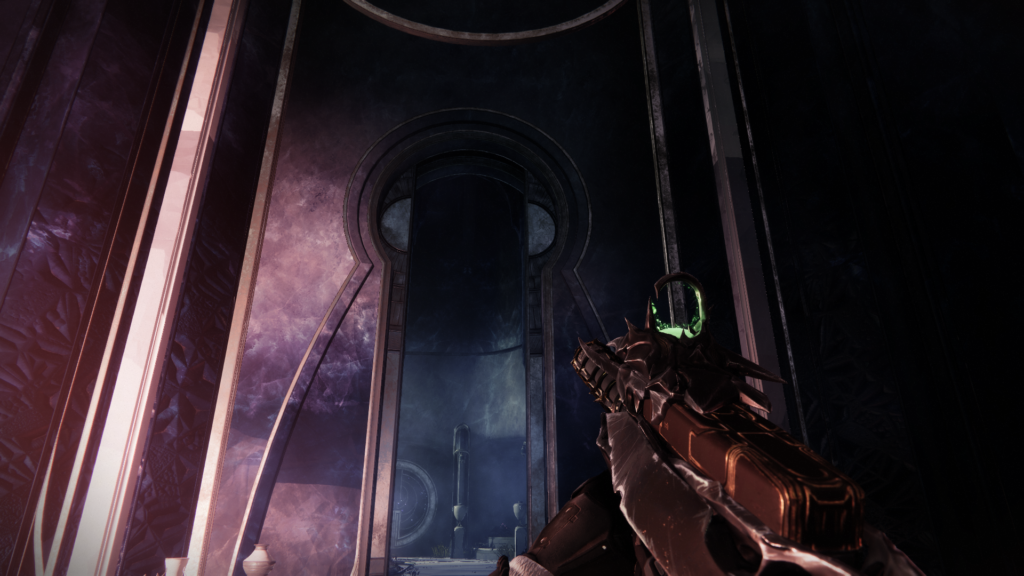
With Destiny 2’s crossplay feature, you’re now connected to a universe of Guardians as vast as the stars themselves. Setting it up is a breeze, and once you’re in, managing your Bungie friends is like organizing your favorite bookmarks—simple and quick. Embrace this seamless community, where every match is a chance to forge new alliances or reignite old rivalries. Jump in, and let the cross-platform camaraderie elevate your gaming experience to new heights.
